Headless InAppWebView
Supported Platforms: AndroidiOSmacOSWindowsWeb
The HeadlessInAppWebView class represents a WebView in headless mode.
It can be used to run a WebView in background without attaching an InAppWebView to the widget tree.
Basic Usage
As InAppWebView, it has the same options and events. Use InAppWebViewController to control the WebView instance.
Remember to dispose it when you don't need it anymore using the HeadlessInAppWebView.dispose method.
The initial width and height of the Headless WebView will match the device screen size, and it is represented by Size(-1, -1).
If you need to define a different initial size, you can use the initialSize property, for example initialSize: Size(600, 800).
To get the current size, you can use the HeadlessInAppWebView.getSize method.
Instead, if you need to change the current size, you can use the HeadlessInAppWebView.setSize method.
Note that if the HeadlessInAppWebView is not running, the getSize method will return null and setSize method won't have effect.
Example:
import 'dart:async';
import 'package:flutter/foundation.dart';
import 'package:flutter/material.dart';
import 'package:flutter_inappwebview/flutter_inappwebview.dart';
Future main() async {
WidgetsFlutterBinding.ensureInitialized();
if (!kIsWeb && defaultTargetPlatform == TargetPlatform.android) {
await InAppWebViewController.setWebContentsDebuggingEnabled(kDebugMode);
}
runApp(const MaterialApp(home: MyApp()));
}
class MyApp extends StatefulWidget {
const MyApp({super.key});
State<MyApp> createState() => _MyAppState();
}
class _MyAppState extends State<MyApp> {
HeadlessInAppWebView? headlessWebView;
String url = "";
void initState() {
super.initState();
headlessWebView = HeadlessInAppWebView(
initialUrlRequest: URLRequest(url: WebUri("https://github.com/flutter")),
initialSettings: InAppWebViewSettings(isInspectable: kDebugMode),
onWebViewCreated: (controller) {
const snackBar = SnackBar(
content: Text('HeadlessInAppWebView created!'),
duration: Duration(seconds: 1),
);
ScaffoldMessenger.of(context).showSnackBar(snackBar);
},
onConsoleMessage: (controller, consoleMessage) {
final snackBar = SnackBar(
content: Text('Console Message: ${consoleMessage.message}'),
duration: const Duration(seconds: 1),
);
ScaffoldMessenger.of(context).showSnackBar(snackBar);
},
onLoadStart: (controller, url) async {
final snackBar = SnackBar(
content: Text('onLoadStart $url'),
duration: const Duration(seconds: 1),
);
ScaffoldMessenger.of(context).showSnackBar(snackBar);
setState(() {
this.url = url?.toString() ?? '';
});
},
onLoadStop: (controller, url) async {
final snackBar = SnackBar(
content: Text('onLoadStop $url'),
duration: const Duration(seconds: 1),
);
ScaffoldMessenger.of(context).showSnackBar(snackBar);
setState(() {
this.url = url?.toString() ?? '';
});
},
);
}
void dispose() {
super.dispose();
headlessWebView?.dispose();
}
Widget build(BuildContext context) {
return Scaffold(
appBar: AppBar(
title: const Text(
"HeadlessInAppWebView Example",
)),
body: SafeArea(
child: Column(children: <Widget>[
Container(
padding: const EdgeInsets.all(20.0),
child: Text(
"URL: ${(url.length > 50) ? "${url.substring(0, 50)}..." : url}"),
),
Center(
child: ElevatedButton(
onPressed: () async {
await headlessWebView?.dispose();
await headlessWebView?.run();
},
child: const Text("Run HeadlessInAppWebView")),
),
Center(
child: ElevatedButton(
onPressed: () async {
if (headlessWebView?.isRunning() ?? false) {
await headlessWebView?.webViewController
?.evaluateJavascript(
source: "console.log('Here is the message!');");
} else {
const snackBar = SnackBar(
content: Text(
'HeadlessInAppWebView is not running. Click on "Run HeadlessInAppWebView"!'),
duration: Duration(milliseconds: 1500),
);
ScaffoldMessenger.of(context).showSnackBar(snackBar);
}
},
child: const Text("Send console.log message")),
),
Center(
child: ElevatedButton(
onPressed: () {
headlessWebView?.dispose();
setState(() {
url = '';
});
},
child: const Text("Dispose HeadlessInAppWebView")),
)
])));
}
}
This is the result:
- Android
- iOS
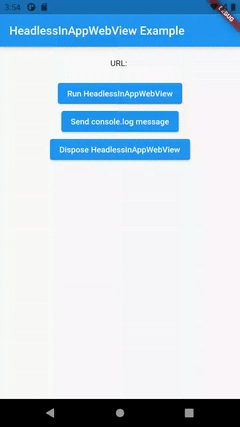
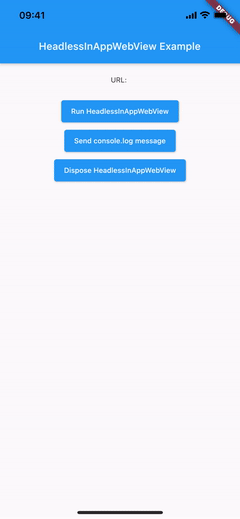
Convert to an InAppWebView widget
Supported Platforms: AndroidiOSmacOSWeb
It's possible to convert a HeadlessInAppWebView to an InAppWebView widget using the InAppWebView.headlessWebView property.
When you create an InAppWebView widget this way, the HeadlessInAppWebView instance
will be automatically disposed when the InAppWebView.onWebViewCreated event is fired.
When the InAppWebView widget is created, it won't use any of the initial properties (such as initialSettings, initialUrlRequest, etc...),
context menu and controllers (PullToRefreshController and FindInteractionController).
All of these properties are inherited from the HeadlessInAppWebView.
So, if you need to enable specific settings, use the pull-to-refresh feature, etc..., you need to declare them when you create
the HeadlessInAppWebView instance, before passing it to the InAppWebView.headlessWebView property.
Example:
import 'dart:async';
import 'package:flutter/foundation.dart';
import 'package:flutter/material.dart';
import 'package:flutter_inappwebview/flutter_inappwebview.dart';
Future main() async {
WidgetsFlutterBinding.ensureInitialized();
if (!kIsWeb && defaultTargetPlatform == TargetPlatform.android) {
await InAppWebViewController.setWebContentsDebuggingEnabled(kDebugMode);
}
runApp(const MaterialApp(home: MyApp()));
}
class MyApp extends StatefulWidget {
const MyApp({super.key});
State<MyApp> createState() => _MyAppState();
}
class _MyAppState extends State<MyApp> {
HeadlessInAppWebView? headlessWebView;
PullToRefreshController? pullToRefreshController;
InAppWebViewController? webViewController;
String url = "";
int progress = 0;
bool convertFlag = false;
void initState() {
super.initState();
pullToRefreshController = kIsWeb ||
![TargetPlatform.iOS, TargetPlatform.android]
.contains(defaultTargetPlatform)
? null
: PullToRefreshController(
settings: PullToRefreshSettings(
color: Colors.blue,
),
onRefresh: () async {
if (defaultTargetPlatform == TargetPlatform.android) {
webViewController?.reload();
} else if (defaultTargetPlatform == TargetPlatform.iOS) {
webViewController?.loadUrl(
urlRequest:
URLRequest(url: await webViewController?.getUrl()));
}
},
);
headlessWebView = HeadlessInAppWebView(
initialUrlRequest: URLRequest(url: WebUri("https://flutter.dev")),
initialSettings: InAppWebViewSettings(isInspectable: kDebugMode),
pullToRefreshController: pullToRefreshController,
onWebViewCreated: (controller) {
webViewController = controller;
const snackBar = SnackBar(
content: Text('HeadlessInAppWebView created!'),
duration: Duration(seconds: 1),
);
ScaffoldMessenger.of(context).showSnackBar(snackBar);
},
onLoadStart: (controller, url) async {
setState(() {
this.url = url?.toString() ?? '';
});
},
onProgressChanged: (controller, progress) {
setState(() {
this.progress = progress;
});
},
onLoadStop: (controller, url) async {
setState(() {
this.url = url?.toString() ?? '';
});
},
);
}
void dispose() {
super.dispose();
headlessWebView?.dispose();
}
Widget build(BuildContext context) {
return Scaffold(
appBar: AppBar(
title: const Text(
"HeadlessInAppWebView to InAppWebView",
textScaleFactor: .8,
)),
body: Column(children: <Widget>[
Container(
padding: const EdgeInsets.all(20.0),
child: Text(
"URL: ${(url.length > 40) ? "${url.substring(0, 40)}..." : url} - $progress%"),
),
!convertFlag
? Center(
child: ElevatedButton(
onPressed: () async {
var headlessWebView = this.headlessWebView;
if (headlessWebView != null &&
!headlessWebView.isRunning()) {
await headlessWebView.run();
}
},
child: const Text("Run HeadlessInAppWebView")),
)
: Container(),
!convertFlag
? Center(
child: ElevatedButton(
onPressed: () {
if (!convertFlag) {
setState(() {
convertFlag = true;
});
}
},
child: const Text("Convert to InAppWebView")),
)
: Container(),
convertFlag
? Expanded(
child: InAppWebView(
headlessWebView: headlessWebView,
onWebViewCreated: (controller) {
headlessWebView = null;
webViewController = controller;
const snackBar = SnackBar(
content: Text(
'HeadlessInAppWebView converted to InAppWebView!'),
duration: Duration(seconds: 1),
);
ScaffoldMessenger.of(context).showSnackBar(snackBar);
},
onLoadStart: (controller, url) {
setState(() {
this.url = url?.toString() ?? "";
});
},
onProgressChanged: (controller, progress) {
if (progress == 100) {
pullToRefreshController?.endRefreshing();
}
setState(() {
this.progress = progress;
});
},
onLoadStop: (controller, url) {
pullToRefreshController?.endRefreshing();
setState(() {
this.url = url?.toString() ?? "";
});
},
onReceivedError: (controller, request, error) {
pullToRefreshController?.endRefreshing();
},
))
: Container()
]));
}
}
This is the result:
- Android
- iOS
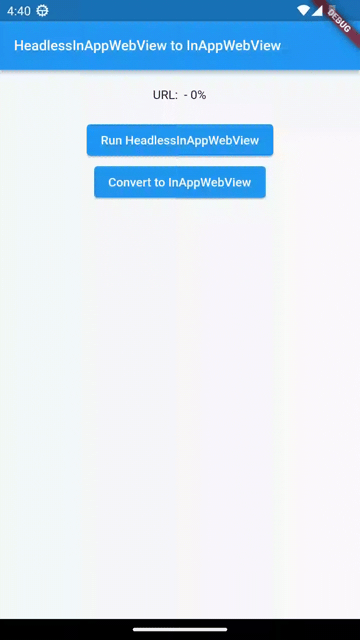
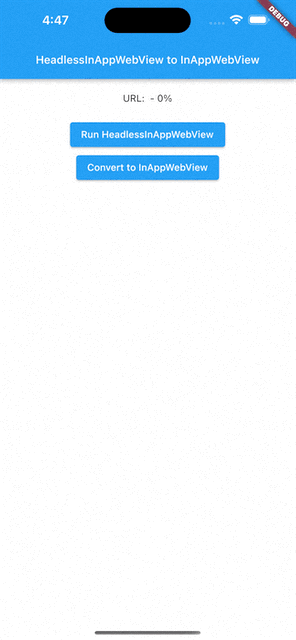
Did you find it useful? Consider making a donation to support this project and leave a star on GitHub 