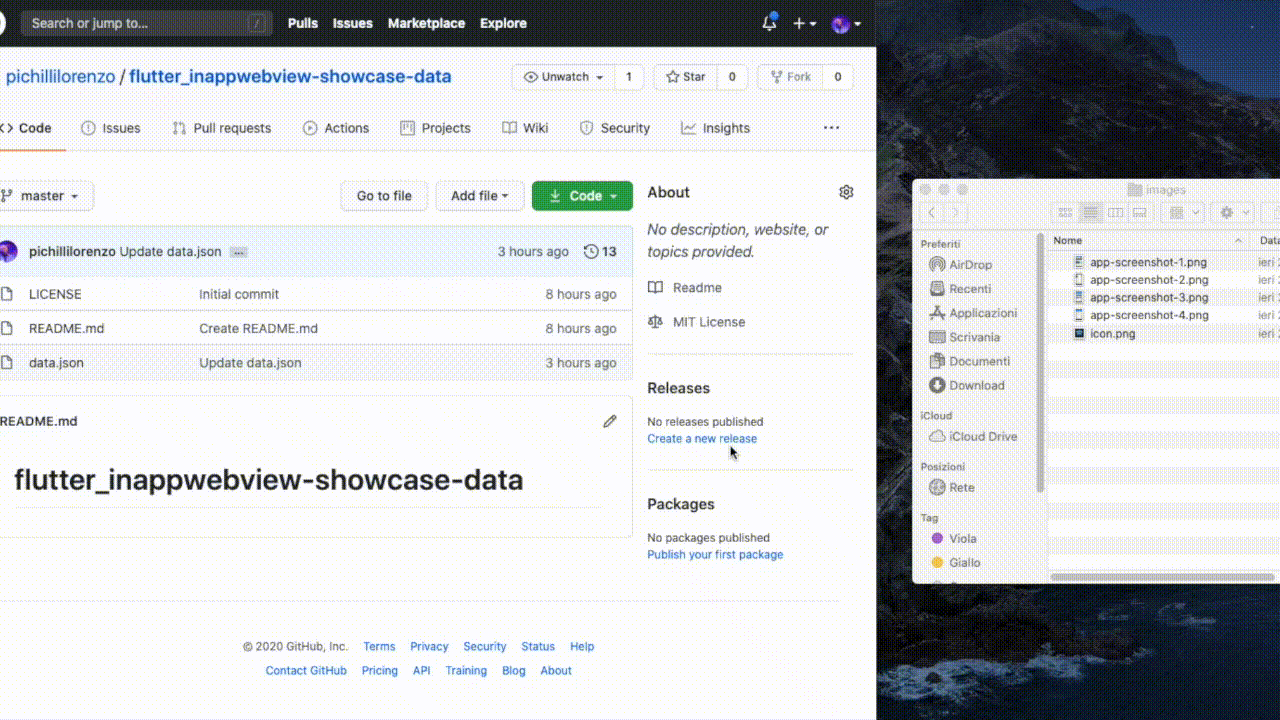Submit Application
To submit an Application, you need to make a PULL REQUEST to the inappwebview.dev repository, which contains all the data in JSON format inside the showcase-data.json file.
The following Form below represents an utility that generates the JSON code you need to add to that App list (the showcase-data.json file) within your PULL REQUEST.
The App Screenshots and the App Icon images MUST be uploaded on Github's CDN. To upload images to GitHub's CDN and submit your app, you can follow these steps:
- First, visit the inappwebview.dev repository (or any repository on GitHub!) Issues page;
- Create a New issue. You'll now see title and description fields;
- Drag-and-drop each image you want upload onto the description field. This will start the uploading process for each image;
- Copy the URL of each image and paste it here (you don't need to submit the issue! Just wait for the uploads to complete);
- After you copied all image URLs, just cancel the New Issue you created;
- Generate the JSON code here using the Form below;
- Fork the inappwebview.dev repository;
- Append the generated JSON code inside the showcase-data.json file of your Fork and commit your changes;
- Send the Pull request.